I go line dancing once a week, and we wear dance trainers, so I had in mind to make a bag to carry the shoes and decorate it with a design cut on the Silhouette. So I set to choosing a font and welding the letters together (so it cuts the whole word together and not each letter individually) using the software that comes with the Silhouette. Its quite easy to use and it didn't take me long to work out how to use the tools etc., and there are plenty of tutorials and help out there in the world wide web.
I ironed some HeatNBond lite to the back of a piece of scrap material. And set the Silhouette to cut! This is where I came unstuck! After the 1st attempt to cut out the design, it wasn't quite right, the backing paper stuck (and I mean stuck, there are still bits of paper stuck on it now!) to the carrier sheet and the fabric wasn't cut right through. I realised I hadn't set the cutting settings right and found there is a setting for fabric, so I tried again, the 2nd attempt wasn't much better in fact worse! The material was coming away from the backing paper and getting all tangled up in the machine. Disappointment was setting in fast! However not to be beaten, I studied an on line tutorial and couldn't quite figure out where I was going wrong until I looked at a picture of the fabric being peeled off the carrier sheet, it had the HeatNBond ironed on to it, however the backing paper had been removed before cutting! Hallelujah! Third time lucky - a perfect cut!
I also cut out a flower design from the library of designs that came with the software, just to try it!
I have made a tote bag, although its not really what I had in mind, it just wanted to make something with my first cutting attempt. As I had used the HeatNBond lite, I had to sew the design on to the fabric and I think the font was a bit too fiddly, but I sewed all the way around it with my sewing machine, when I came to the flower I cheated and went around the middle and the outer edge so you can see the stitching in between the petals.
Lessons learnt:
- Remove the backing paper from the HeatNBond before cutting the fabric.
- The lightweight carrier sheet is also adhesive, (I didn't realise it had a removable film covering the sticky bit. (I had used the heavier weight carrier sheet, hence the backing paper sticking to it too much!)
- Don't use an over ambitious design if you intend to sew it on with a sewing machine or use the no-sew version of HeatNBond.
I have ordered some Heat Transfer Material in normal and flock to try as I have seen some nice ideas for t-shirt designs whilst blog hopping!
All in all I am quite pleased with my first project.
Sarah xx







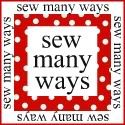








It's good!
ReplyDeleteI can see you making some for your dance firends when they see your bag!
Well done!
Sandie xx
Oh well done, I would love one of these machines, I could do so many things with it lol. I really cant afford to buy one though.
ReplyDelete